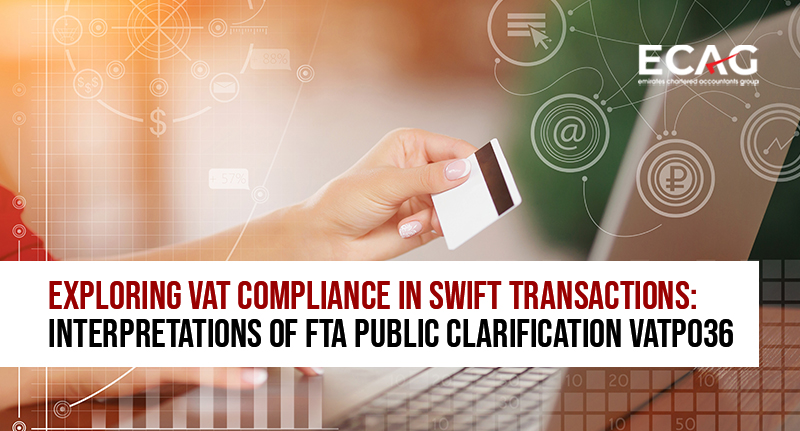Unlocking Compliance Efficiency: UAE Pass Integration with Economic Substance Regulation (ESR)
Economic Substance Regulation is now a known compliance for entities in the UAE. Entities conducting relevant activities as defined in Cabinet Resolution No. 57 of 2020 are required to meet annual compliance by submitting ESR notifications and ESR reporting well within the due date. Also, entities need to ensure that substance is met in the UAE.
ESR submissions are to be done through the ESR portal. For the last 3 to 3.5 years all submissions on the ESR portal were done by login to the portal with a local username & password. With effect from 25th August 2023, the login to the ESR portal will be only through UAE Pass. This is to enhance the security and convenience of accessing ESR services. The intention of the Authority (MoF) is to enable users to access the services securely and conveniently using a single digital identity.
Whose UAE pass account is to be used?
UAE Pass account can be held by an individual/Natural person. A company cannot have a UAE Pass account. Therefore, the Designated person/ Authorized Signatory’s UAE pass should be linked. The account holder should have access to the account all the time for any submissions or approvals.
How to Link the UAE pass with the ESR dashboard?
You may add your Corporate profile to the UAE pass account from https://adspass.mof.gov.ae/Security/Login after logging in using UAE Pass. Fill in the details in the relevant fields as per the below steps (please clear your history & caches from the browser)
Step 1: Login using the UAE pass through the above-mentioned link.
Step 2: Fill in the following details (if asked for):
| Email ID for UAE pass | _________________ |
| Mobile | _________________ |
| Name in English | _________________ |
| Name in Arabic | _________________ |
| Emirate | _________________ |
| Education Qualification | _________________ |
| Preferred Language | _________________ |
| Address | _________________ |
Step 3: Go to profile navigation
Select “Corporate”
Add the work profile details as follows
|
Work email id (This email id should be the one used as a Username (Registered Email id with ESR) to login to ESR dashboard) |
| Company name in English |
|
Company Name in Arabic |
Validate the email id using the PIN
Step 4: Save the profile and wait for the company name to be reflected in corporate.
Step 5: Please note that after successfully completing the profile, you must log out and then log in again to access the ESR dashboard to see all the previous submissions.
What to do in case of Corporate account is not reflected after following the above procedure?
Option 1: It is advised to clear the browsing history and caches and log in using UAE pass
Option 2: If option 1 isn’t working then you may write your concern to info@mof.gov.ae
What to do if the email ID used for login earlier is not a working ID?
While creating of corporate account one will have to validate the email id hence it is very important to link the working email ID. For cases where the email used for ESR login through Username is non-functional then first the email needs to be updated with MoF and only then corporate account be linked.
You may also reach us for any support or guidance on ESR compliance.
CA. Dhara Yagnik, Manager
M: +971565956836
E: dhara@emiratesca.com